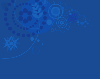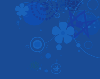Difference between revisions of "Template:Header"
From LGPedia
m (Changing category sort key) |
(First test) |
||
| Line 1: | Line 1: | ||
| − | + | <includeonly><div style="width: {{{width|100%}}}; height: 100px; background-color: #194B95; border: 2px solid {{{header-border-color|darkgray}}}; text-align: center; font-size: 36px; font-family: Giza-OneFive, Times New Roman, Times, Serif; font-weight: 35; margin-left: auto; margin-right: auto; clear: both; position: relative; top: 0px; left: 0px;"><div style="position: absolute; top: 0px; left: 0px;">[[Image:Leftcorner.png|100px]]</div><div style="position: absolute; top: 0px; right: 0px;">[[Image:Rightcorner.png|100px]]</div><table style="width: 100%;"><tr><td style="height: 100px; color: {{{font-color|White}}};">{{{1}}}</td></tr></table></div> | |
| − | + | <div {{ #ifeq: {{{off}}} | yes | |style="width: {{{width|100%}}}; border:1px solid {{{wrapper-border-color|#c0c0c0}}}; background-color: {{{wrapper-background-color|#f5f5f5}}}; color: #000; margin-left: auto; margin-right: auto; margin-top: 1em; padding: 1px;"}}></includeonly><noinclude> | |
| − | [[Image:Leftcorner.png | + | ==Usage== |
| − | + | <pre>{{{Header|HEADLINE OR IMAGE}}</pre> | |
| − | + | Pass either an image or a headline as the first parameter; pass <tt>off=yes</tt> if you want to turn off the enclosing box below. | |
| − | + | ===Also available=== | |
| − | [[Image:Rightcorner.png | + | *<tt>font-color</tt> |
| − | |}{{ #ifeq: {{{off}}} | yes | | + | *<tt>header-border-color</tt> |
| + | *<tt>wrapper-border-color</tt> | ||
| + | *<tt>wrapper-background-color</tt> | ||
| + | All take standard HTML color names or codes. | ||
| + | ==Examples== | ||
| + | ===Text example=== | ||
| + | <pre>{{Header|Blog Girl}}</pre> | ||
| + | {{Header|Blog Girl}}</div> | ||
| − | + | ===Image example=== | |
| − | {{ | + | <pre>{{Header|[[Image:Relationships.jpg]]}}</pre> |
| − | {{ | + | {{Header|[[Image:Relationships.jpg]]}}</div> |
| − | + | ||
| − | + | ||
| − | + | ||
| − | + | ||
| − | + | ||
| − | |||
| − | |||
| − | |||
| − | |||
| − | |||
| − | |||
| − | |||
| − | |||
[[Category:Templates|{{PAGENAME}}]]</noinclude> | [[Category:Templates|{{PAGENAME}}]]</noinclude> | ||
Revision as of 02:48, 1 October 2007
Usage
{{{Header|HEADLINE OR IMAGE}}
Pass either an image or a headline as the first parameter; pass off=yes if you want to turn off the enclosing box below.
Also available
- font-color
- header-border-color
- wrapper-border-color
- wrapper-background-color
All take standard HTML color names or codes.
Examples
Text example
{{Header|Blog Girl}}
</div>
Image example
{{Header|[[Image:Relationships.jpg]]}}
</div>